Maintenance Mainiox is the best solution for companies to optimize maintenance.
Mainiox provides an efficient and user-friendly solution for companies looking to streamline their maintenance processes. Its intuitive interface and comprehensive reporting features make maintenance management effortless. With Mainiox's maintenance module, you can easily and effectively track and manage maintenance needs.
Laatupankki created our quality, environmental, and safety management systems all at once. Everything proceeded efficiently, quickly, and on a tight schedule because everything had to be ready two weeks before submitting the offer.
Companies from various industries trust us


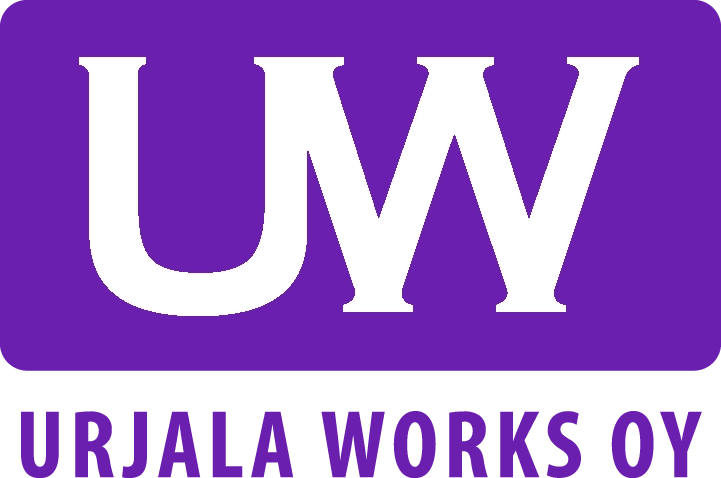


Simplify the company's maintenance data management
Streamlined maintenance information management
With Mainiox’s maintenance module, you can easily store and manage important information about your equipment and assets. You can assign unique identifiers, brands, models, serial numbers, images, categories, and descriptions/instructions to your equipment and assets. You can also link devices to spare parts and contacts, making all relevant information easily accessible from one place.

Easily create maintenance tasks
Easy creation and logging of maintenance tasks
With Mainiox, you can easily create maintenance tasks for your devices and assets. You can either schedule a maintenance task and receive a reminder email on the due date or mark a completed maintenance and enter the necessary details into the app. When you mark the task as completed, you can add the used spare parts and their costs, and the app will automatically calculate the total and add it to the maintenance expenses. This makes maintenance management effortless and helps track costs accurately.
Reports of all completed maintenance in one place
Comprehensive maintenance history
With the maintenance history, you can easily find all completed maintenance tasks on the maintenance history page. This feature streamlines the maintenance management process and provides you with a comprehensive view of all tasks performed by your devices and resources.

Schedule a free presentation
Mainiox provides effective tools for developing and maintaining maintenance and quality systems. Our solutions help organizations achieve their quality goals efficiently.

Stay on top of costs
Accurate maintenance cost analysis
With the software, you can easily track and analyze the maintenance costs of each device and asset over time. The application provides a detailed cost breakdown for the last month, quarter, and year and compares these figures with the previous period. This feature allows you to identify areas where you can save money and optimize your maintenance processes.
Preventive Maintenance
Predictive maintenance planning
With Mainiox's maintenance module, you can create preventive maintenance plans for equipment and assets to ensure that all maintenance tasks are scheduled and performed on time. Once the plan is created, it is automatically added to the maintenance calendar. After each completed maintenance task, a new task is generated in the calendar after a specified period. This interval can be easily set or modified in the maintenance plan settings, ensuring that maintenance is carried out regularly and as planned.

Keep important files stored safely
Easy File Management
With Mainiox's maintenance module, you can easily upload and store images, documents, and manuals related to equipment and assets on their respective pages. All important information remains in one place, ensuring quick access whenever needed. Don't let inefficient maintenance slow down your operations – contact Mainiox today to learn more about our maintenance module and streamline your maintenance processes.
Explore our versatile maintenance and repair app
An efficient and user-friendly application for managing maintenance and repair work. It is specifically designed to meet the needs of maintenance and repair companies, ensuring a smooth and systematic workflow.
- Maintenance
Preventive maintenance, maintenance notifications, maintenance history, and maintenance strategy. No maintenance goes unnoticed.
- Maintenance History
Explore the maintenance history feature – ensure that all maintenance records are up to date and easily accessible.
- Inventory Management
Discover the user-friendly warehouse management system designed to optimize inventory control and operations.
- Maintenance System
Discover the maintenance system that helps plan, monitor, and manage the maintenance of equipment and machines efficiently.